Building Your Own Pentest Box: Part 2 – Setting Up Kali Linux

Background: Kali Linux is an open-source, Debian-based Linux distribution geared towards various information security tasks, such as Penetration Testing, Security Research, Computer Forensics and Reverse Engineering.
1. Run PowerShell as administrator and issue the commands below:
vagrant init kalilinux/rolling
vagrant up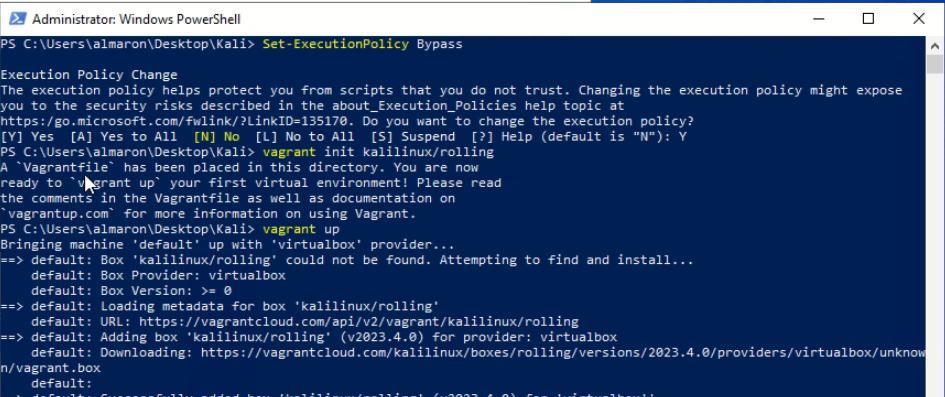
2. Once completed, log in to the VM using the credentials below:
Username: vagrant
Password: vagrant
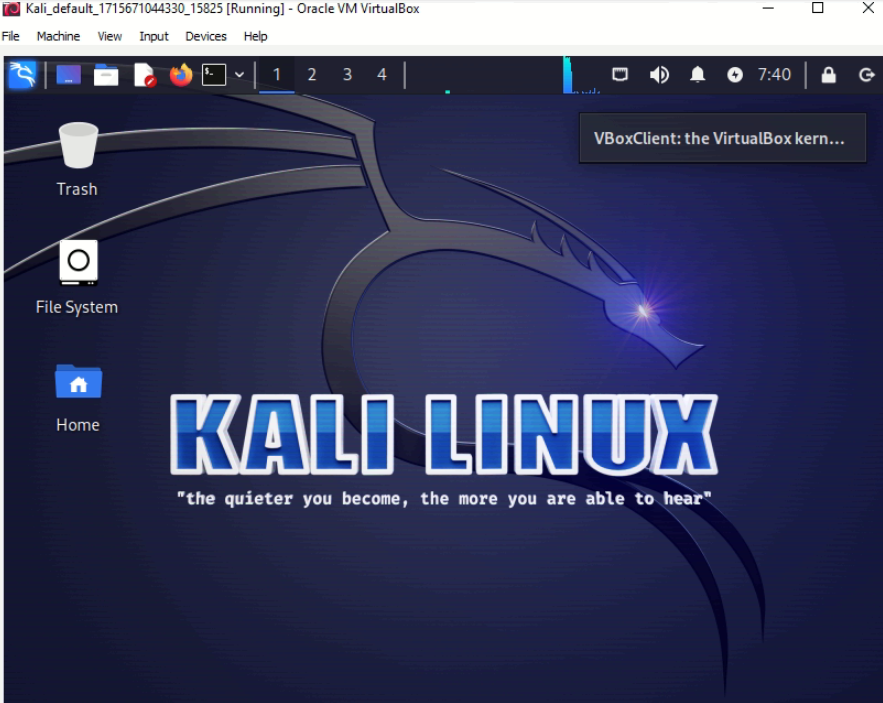
3. Check network settings by navigating to Kali VM -> Settings -> Network -> NAT Network.
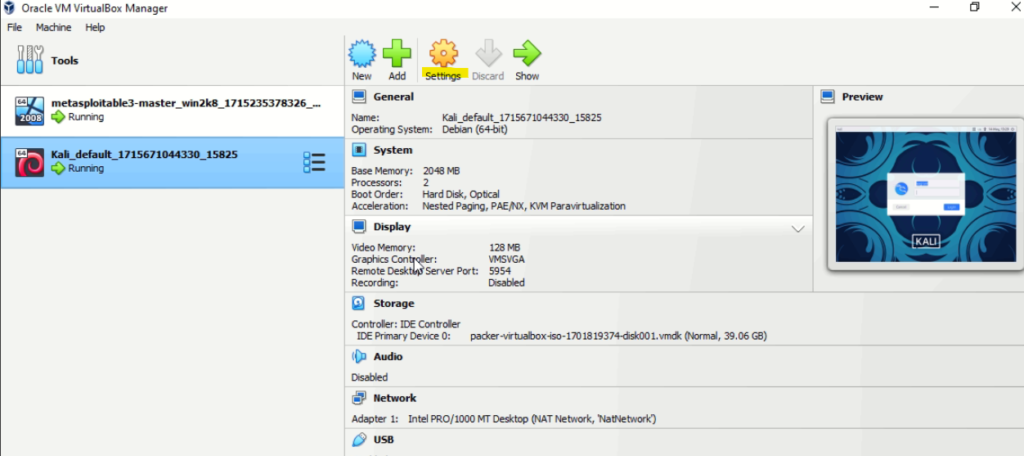
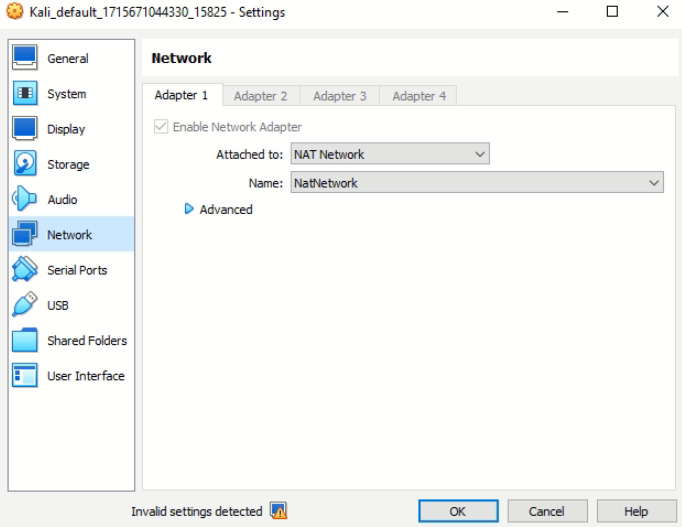
Note: If you haven’t install vagrant , please see part 1 😊
Building Your Own Pentest Box: Part 1 – Setting Up Metasploitable 3 (hackmybox.com)


